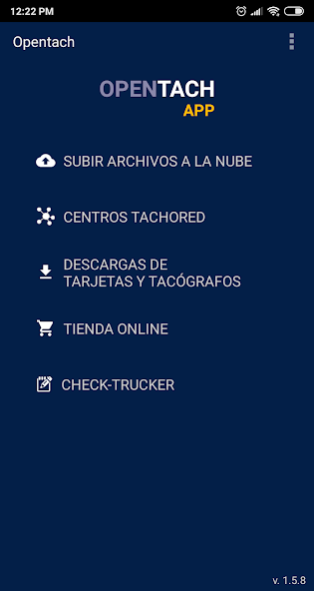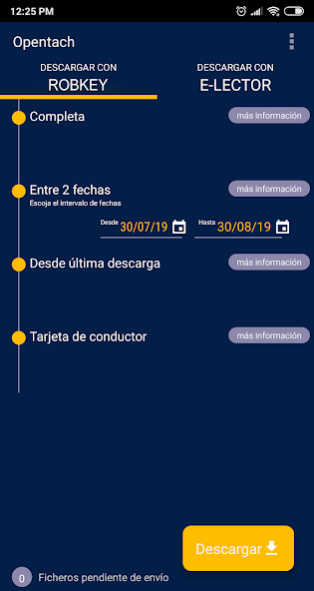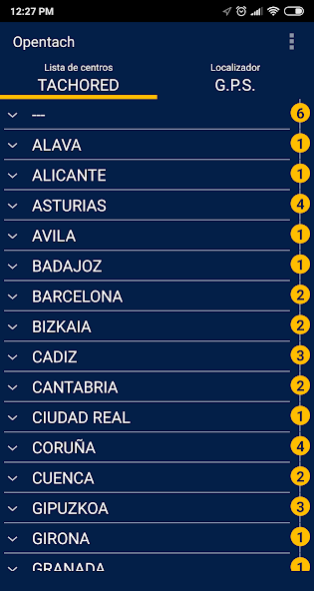OPENTACH ES 2.1.1
Continue to app
Free Version
Publisher Description
Opentach is a technologically advanced solution for managing, analyzing and downloading data from digital tachographs, which provides for, among others:
Reports of the conductor:
• Activities
• Vehicles used
• Violations
• Km. Driven by the driver
• Work Report Driver
• driving and rest times
• times and distances
Reports of vehicle:
• Drivers
• Incidents, failures, etc.
• Km. Traveled by vehicles
• Continuous speed
• Vehicle Specifications
Other information:
• Downloads
• Operational and incidents
• Events tachograph
• Expiration of the driver card
• Next revision of the tachograph
• Issue of a Certificate of activities
Opentach retain your information for a period of one year. Our system ensures data hosting: a download service operating data 24 hours a day, 365 days a year; confidentiality of stored data; safety management system information; guaranteed to get the information where and when needed. All with the peace of mind of a service certificate ISO 2700.
The discharge system Opentach mobility enables you to download data from their drivers and vehicles through your Android Smartphone and BlackBerry, while respecting the technical and legal requirements of the European Union.
More information about Opentach: http://www.opentach.com
Accessories: http://www.tachocable.com | http://www.tachocable.com/e-lector.php
About OPENTACH ES
OPENTACH ES is a free app for Android published in the Geography list of apps, part of Education.
The company that develops OPENTACH ES is SYSTEM SOFT SL. The latest version released by its developer is 2.1.1.
To install OPENTACH ES on your Android device, just click the green Continue To App button above to start the installation process. The app is listed on our website since 2021-03-11 and was downloaded 3 times. We have already checked if the download link is safe, however for your own protection we recommend that you scan the downloaded app with your antivirus. Your antivirus may detect the OPENTACH ES as malware as malware if the download link to com.aopentach is broken.
How to install OPENTACH ES on your Android device:
- Click on the Continue To App button on our website. This will redirect you to Google Play.
- Once the OPENTACH ES is shown in the Google Play listing of your Android device, you can start its download and installation. Tap on the Install button located below the search bar and to the right of the app icon.
- A pop-up window with the permissions required by OPENTACH ES will be shown. Click on Accept to continue the process.
- OPENTACH ES will be downloaded onto your device, displaying a progress. Once the download completes, the installation will start and you'll get a notification after the installation is finished.